- 您现在的位置:买卖IC网 > Sheet目录1180 > 8.07.00 JTAG ISOLATOR (Segger Microcontroller Systems)CONNECTOR JTAG-ARM ISOLATION
��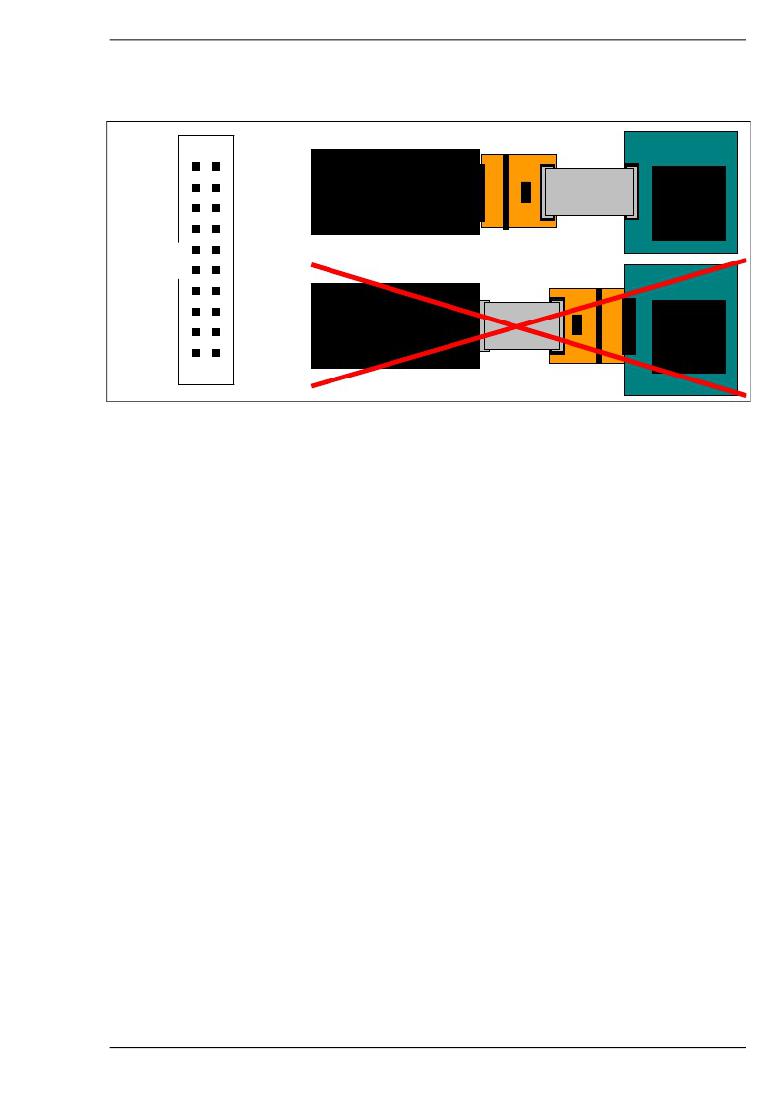 �
�
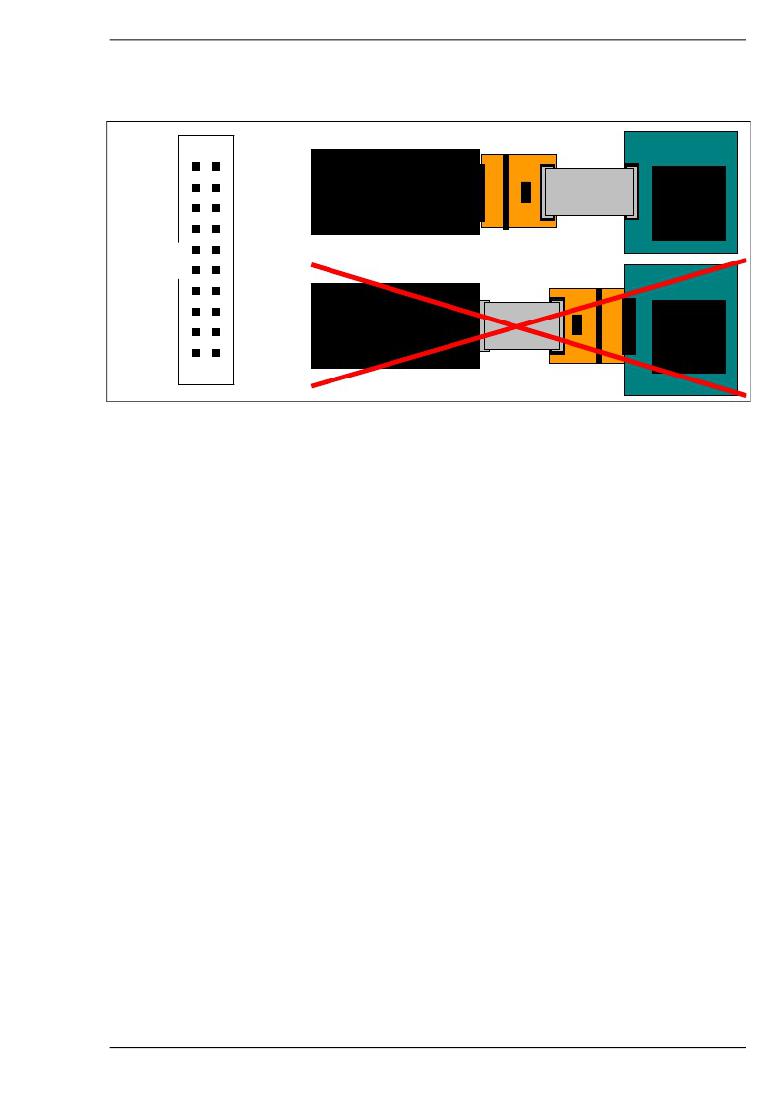 �
�User� Manual� for� J-Link� JTAG� Isolator� 3/4�
�Connecting� the� Isolator� to� Target� and� Emulator�
�Figure� 3.�
�Connecting� the� Isolator� to� Target� and� Emulator�
�VCC�
�1�
�2�
�VCC�
�Isolator�
�Target�
�nTRST�
�TDI�
�3�
�5�
�4�
�6�
�GND�
�GND�
�J-Link�
�Flat� cable�
�CPU�
�TMS�
�7�
�8�
�GND�
�TCK�
�9�
�10� GND�
�RTCK�
�TDO�
�11�
�13�
�12�
�14�
�GND�
�GND�
�Isolator�
�Target�
�GND�
�RESET�
�N/C�
�N/C�
�15�
�17�
�19�
�16� GND�
�18�
�20� GND�
�J-Link�
�Flat� cable�
�CPU�
�The� Emulator� side� of� the� Isolator� is� plugged� directly� into� the� Emulator.� The�
�Target� side� is� connected� to� the� target� via� a� 20-pin� flat� cable.�
�Using� the� Isolator� with� J-Link�
�In� order� to� use� the� Isolator,� follow� these� steps:�
�?�
�?�
�?�
�?�
�?�
�Plug� the� Isolator� directly� into� J-Link.�
�Power� J-Link.�
�Make� sure� the� green� LED� on� the� emulator� side� is� lit.� If� it� is� not,� follow� the�
�instruction� in� the� next� section.�
�Connect� the� target� via� 20-pin� flat� cable� to� the� target� side� of� the� Isolator.�
�If� the� target� is� powered,� the� green� LED� on� the� target� side� should� be� lit.�
�The� red� LED� on� the� target� side� is� lit� when� a� Target� RESET� is� active� (low).�
�Preparing� J-Link� to� supply� power�
�J-Link� needs� to� supply� 5V� power� to� the� emulator� side� of� the� adapter� on� pin� 19.�
�In� order� to� do� this,� you� may� have� to� configure� J-Link� once� as� follows:�
�?�
�?�
�?�
�?�
�Make� sure� that� SEGGER� J-Link� software� is� installed� on� your� machine.�
�It� can� be� downloaded� from� http://www.segger.com/download_jlink.html�
�Start� J-Link� Commander,� which� can� be� found� under� “� Start� ->� Programs� -�
�>� SEGGER� ->� J-Link� ARM� ”�
�Enter� the� following� command:� power� on� perm�
�Plug� in� the� adapter:� The� LED� on� the� emulator� side� should� now� be� lit.�
�Using� the� Isolator� with� an� other� ARM� emulator�
�The� Isolator� has� been� designed� for� J-Link,� but� can� also� be� used� with� other� ARM�
�emulators� with� the� same� pin-out.� In� this� case,� you� should� make� sure� that� 5V�
�are� supplied� to� pin� 19� of� the� emulator� connector� and� that� your� emulator� is� not�
�damaged� when� applying� 5V� to� this� pin.� Do� this� at� your� own� risk!�
�?� 2008� SEGGER� Microcontroller� GmbH� &� Co.� KG�
�发布紧急采购,3分钟左右您将得到回复。
相关PDF资料
8-1393483-7
CONN RCPT D-SUB 9POS VERT GOLD
8-174682-7
CONN D-PLUG FEM SCKT 68POS R/A
8-5174682-7
CONN D-PLUG FEM SCKT 68POS R/A
80000000005
FUSEHOLDER BODY 6.3X32MM PNL MT
80001/816
FUSEHOLDER 6.3X32MM 500V PNL MNT
801-6209-0
DEVELOPMENT KIT DKA-ANALOG
801-6211-0
DEVELOPMENT KIT DKD-DIGITAL
8020.0509.PT
FUSE 315MA 250VAC AXIAL SLOW
相关代理商/技术参数
8.07.01 SWD ISOLATOR
功能描述:J-Link - Isolator 制造商:segger microcontroller systems 系列:- 零件状态:有效 配件类型:隔离器 配套使用产品/相关产品:J-Link 标准包装:1
8.07.02 USB ISOLATOR
功能描述:USB ISOLATOR 制造商:segger microcontroller systems 系列:- 零件状态:在售 配件类型:隔离器 配套使用产品/相关产品:J-Link 标准包装:1
8.08.00
制造商:SEGGER 功能描述:EMULATOR JTAG J-LINK USB POWERED 制造商:SEGGER 功能描述:JTAG EMULATOR USB 制造商:SEGGER 功能描述:JTAG EMULATOR, USB, FOR ARM 制造商:SEGGER 功能描述:JTAG EMULATOR, USB, FOR ARM; Core Architecture:ARM; IC Product Type:USB JTAG Emulator; Features:Supports ARM, Cortex-M, Cortex-A, RX000 Series & Cortex-R4 MCUs, USB Interface
8.08.00 J-Link
功能描述:仿真器/模拟器 RoHS:否 制造商:Blackhawk 产品:System Trace Emulators 工具用于评估:C6000, C5000, C2000, OMAP, DAVINCI, SITARA, TMS470, TMS570, ARM 7/9, ARM Cortex A8/R4/M3 用于:XDS560v2
8.08.00 J-LINK BASE
功能描述:ARM7?, ARM9?, ARM11?, Cortex? - Emulator 制造商:segger microcontroller systems 系列:- 零件状态:有效 类型:仿真器 配套使用产品/相关产品:ARM7?,ARM9?,ARM11?,Cortex? 内容:仿真模块 标准包装:1
8.08.00 J-LINK
制造商:SEGGER 功能描述:JTAG EMULATOR USB FOR ARM
8.08.01
制造商:SEGGER 功能描述:ADAPTER J-LINK ARM-14 制造商:SEGGER 功能描述:J-LINK ADAPTER ARM SERIES DEV 制造商:SEGGER 功能描述:ADAPTER, J-LINK, FOR ARM7 / ARM9 制造商:SEGGER 功能描述:ADAPTER, J-LINK, FOR ARM7 / ARM9 / ARM11; Accessory Type:J-Link Adapter; For Use With:ARM Series Devices; Features:Adapter use the J-Link with ARM Targets using 14 Pin JTAG Connector
8.08.01 J-LINK 14-PIN ARM ADAPTER
功能描述:J-LINK 14-PIN ARM ADAPTER 制造商:segger microcontroller systems 系列:- 零件状态:在售 配件类型:适配器板 配套使用产品/相关产品:J-Link 标准包装:1